Managing Software Installations, Licenses and Contracts
Within Servicely's IT Asset Management (ITAM) module, businesses can manage software assets. This provides visibility over installations, licenses and contract information related to the software asset.
Video Transcript
In this short video, we'll have a look at how Servicely can help organizations manage software installations and software licenses. First of all, it's important to distinguish between the different types of licenses that are out there. In Servicely, we distinguish between device-based, user-based, concurrent-based, and other types of licenses. Servicely will also help you manage software contracts. You can view the different types of software license contracts and see the related licenses that sit under each. You can track whether your licenses are device-based or another type.
For example, if it's a device-based license, you would see the related installations, which appear at the bottom of the screen. The key aspect of license reporting is to track both licenses and installations, which is where the license overview comes in. The license overview shows you the metering elements, like software installations. It displays software installations against the number of licenses you have, visible at the bottom. The contract overview tells you about the different vendors you're managing and the different license types per vendor, including device-based, user-based, and concurrent-based licenses.
We can help you combine any elements of these if needed for your scenario. You'll also be able to manage and track all your different non-device, user, or concurrent user-based licenses. All in all, it's a comprehensive way of tracking all software installations. This information can come from whatever relevant source you'd like, typically from the likes of Intune, SCCM, or Landeeper. We can take that information, put it into the database, and you'll immediately have easy access to managing your software asset management process with Servicely.
Other Videos
Other Resources
Our Solutions
Sign up for Demo

.svg)

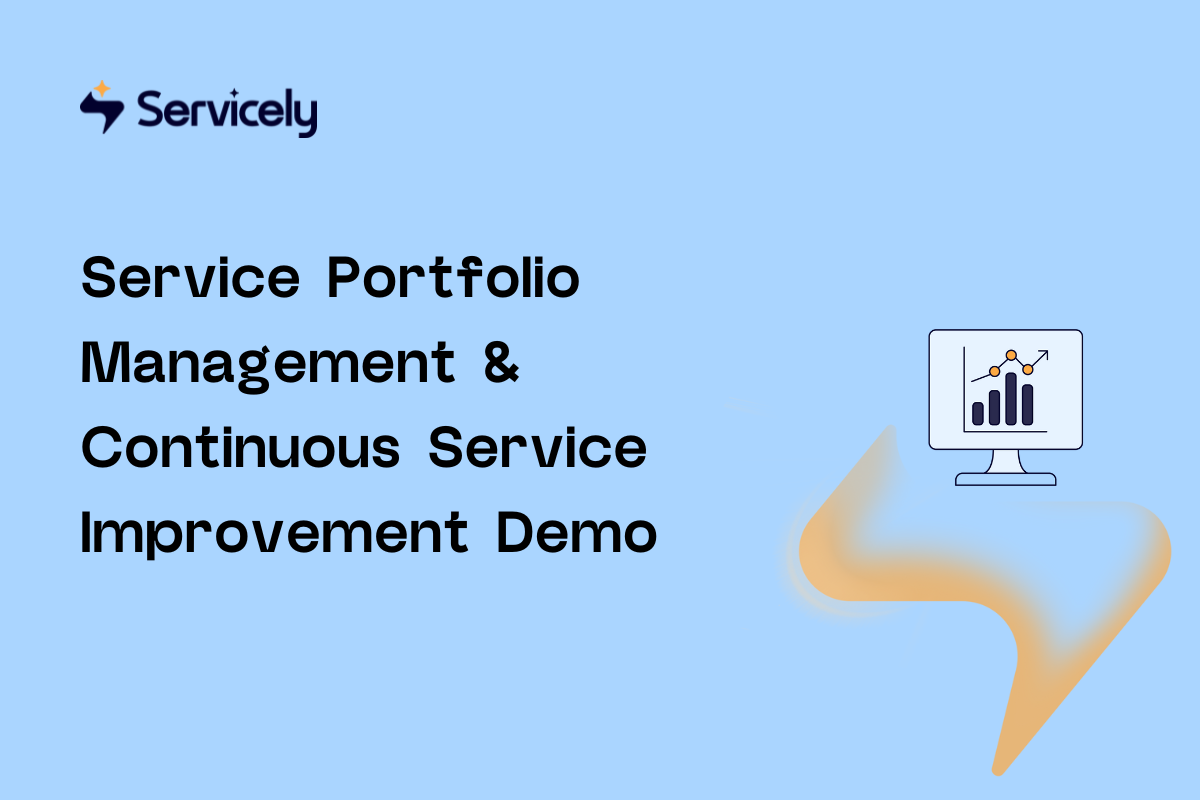
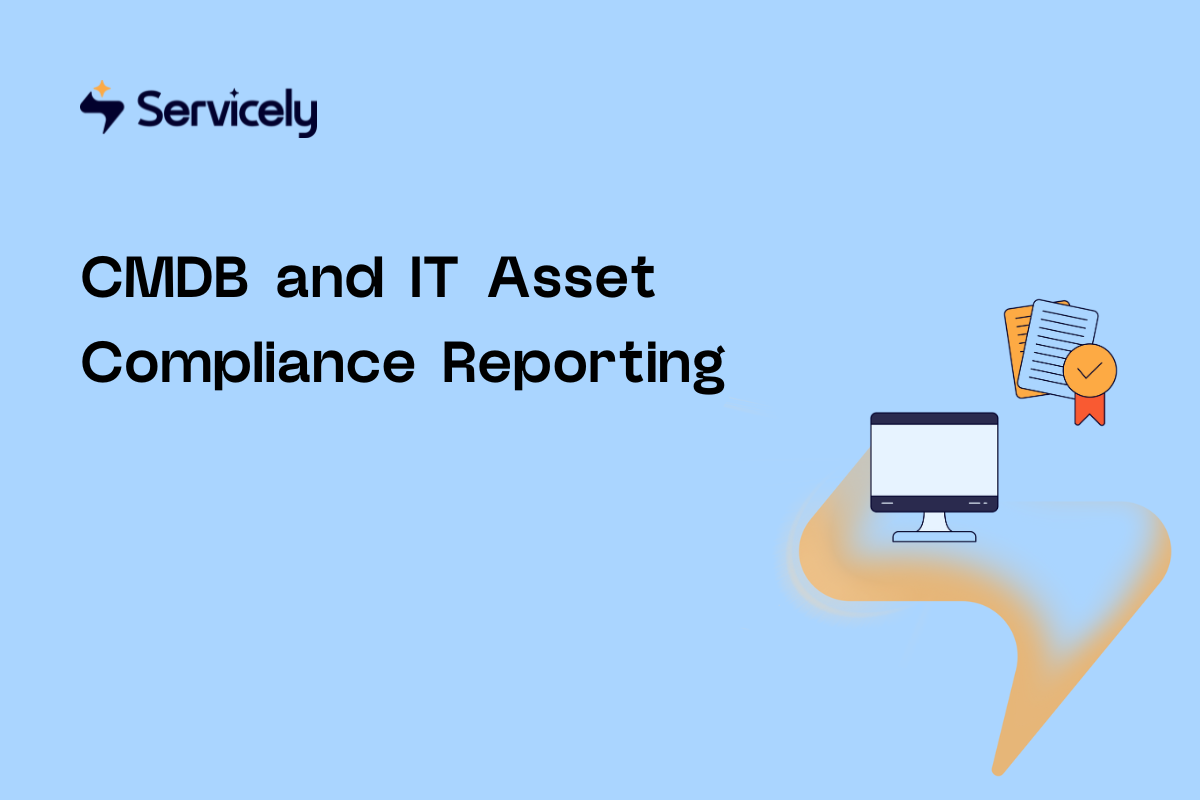

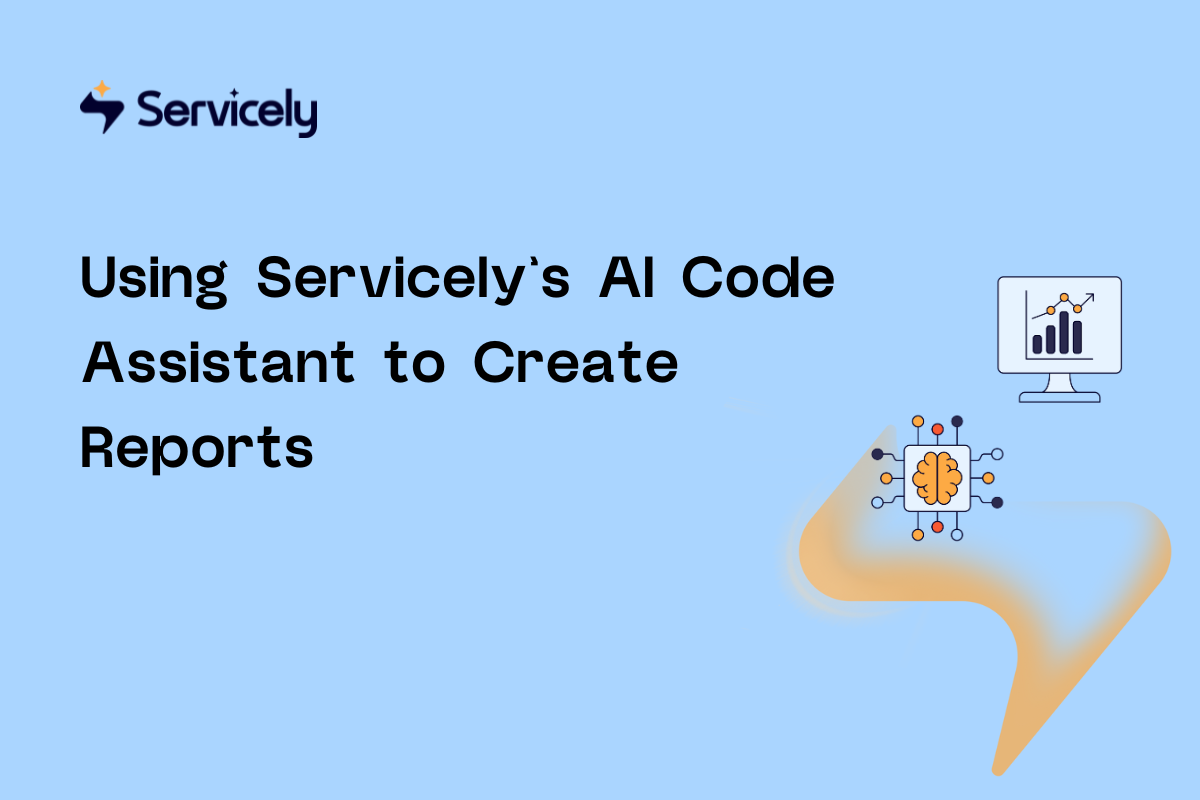

%20(1200%20x%20800%20px).png)





























